Firstly please note this option is only available on Half-Cut.
Currently background adjustments are only available via the web-app, not the mobile app (but this is in development)
If the background position isn’t where you’d like it to be, you can manually adjust it via the ‘Shift Background’ option to the right.

You’ll have a menu open with +% and -% intervals for adjustment.
-% means to pull the background up.
+% background means to pull the background down.
We recommend using intervals of 5% for adjustments, however if you want to be ultra specific, you can tweak by up to 0.5% intervals.
Once you have clicked your desired % change, you just need to click apply and it’ll reprocess the image.
Demo Example
Here is an example where the background position is too close to the car and hence we’d like to pull the background up to allow more space.
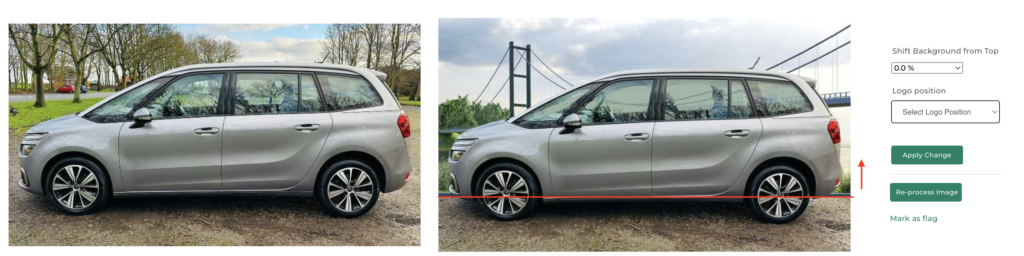
To do so I’m going to select -20%

Then click ‘Apply Change’

The image will now reprocess.

After a moment, the result will be processed and the background is adjusted.




